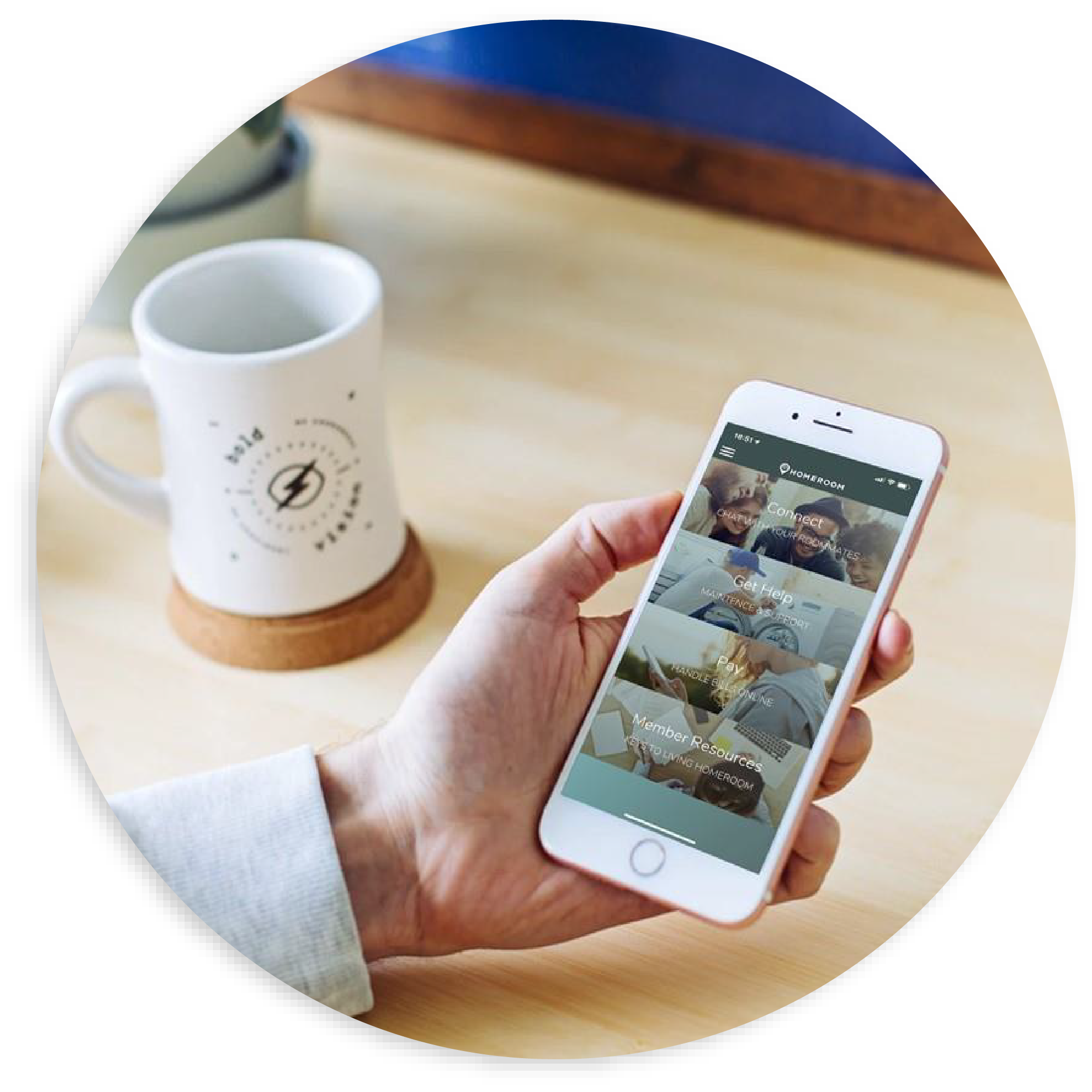Getting Started
How to enter your home
We’ll send you a 5-digit access code via text that you’ll use to open your front door. Your bedroom key will be in the lock of your bedroom door.
Get your bedroom key
Use the 4-digit code to open the lockbox in front of the house to get your bedroom key. Don’t forget to get a copy of it, if you lose it, we'll call a locksmith at your expense.
WiFi Password?
Look out for a welcome email with important info like the WiFi password, trash day, and, more.
HomeRoom App & Support
Use to pay rent, send maintenance requests, access your lease & make the most of other member resources. Always available on App Store and Google Play Store.
The HomeRoom support team is available via text at (913) 270-0488.
Your property manager is available M - F between 9 am - 5 pm.
Connect with your roommates via Slack
Use our HomeRoom Slack email invite to create an account and find your house channel by searching for your new street address.
Complete your move-in checklist(this is a must!)
Your move-in checklist helps you document and record the condition of your room. Furthermore, report any issue for our team to review and fix.
Note: Photo upload is required.
Schedule your move-in call
This call will cover some key aspects of coliving and important reminders on our policies, with alternative options to access self-guided resources. Our team will make themselves available to guide you through the move-in process.
Sort out Renter’s insurance
You must have renter’s insurance of no less than $100,00 for the entirety of your stay at HomeRoom. Upload an active Renter’s insurance policy to your account to avoid incurring extra fees.
To make life easier, you can get it via the HomeRoom app once you sign into your Resident Portal account, or look up any renter’s insurance online.
Here’s how to upload your policy:
Open the HomeRoom app, go to Pay > Pay Rent, and sign into the Resident Central Portal. Once inside, use the Upload Policy Button.
If you do not have an active insurance policy, a monthly penalty fee will be applied for non-compliance with the insurance security requirement.
(See details in your lease agreement).
Read your lease agreement thoroughly!
Avoid surprises later by going through your lease agreement line by line. You can access it via the HomeRoom app via the Resident Portal.
Your rent is always due on the 1st of the month
Rent is due on the 1st of the month and late payments will not be tolerated. Should you default, you will incur a late fee on the 2nd and additional late fees per day thereafter.
If rent is not paid on or before the 4th, the lease termination or eviction process will ensue on the 5th.
Be mindful of your house’s energy consumption!
House utilities are split amongst all residents and calculated based on days you reside in the house.
Utilities $140 are due with your rent every 1st. Overages or credits will be added to your ledger throughout the month.
Zero Tolerance Policies and community guidelines
We have zero tolerance when it comes to Community Guidelines!
Be mindful of others’ belongings and space.
We’re just one text away
The easiest and fastest way to reach the HomeRoom support team is by texting us at (913) 270-0488.
Message and data rates may apply. Reply STOP to unsubscribe anytime.
We’re available 9 am – 5 pm, Mon-Fri. If it’s an emergency, please call 911.
If email is your preferred way of communication, you can email us at membersupport@livehomeroom.com.
How to contact your roommates
Your new roomies will be in your house channel on Slack. It’s time to say hello and introduce yourself.
You may review the contact information in the house details section in your welcome email.
Get things fixed around the house
Maintenance Repairs for up to $50 and minor Maintenance tasks fall under the residents’ responsibility. e.g., replace batteries, reset the modem, and change the AC filters.
To send a maintenance request, submit a ticket via the HomeRoom app. Attach photos and details so we can better assist you.
Open the HomeRoom App > go to Get Help > Request Maintenance and fill out the information accordingly. Expect a response within 24-48 hours, depending on the urgency of your request.
A 60-day move-out notice is ALWAYS required
Use the HomeRoom App to submit it before your planned move-out date.